Search

Cambridge IGCSE ICT 0417
Yearly Past Papers Topical Past Papers Topical eBooks
WHY CHOOSE THIS SYLLABUS?
Cambridge IGCSE Information and Communication Technology provides learners with the ability to use a broad range of ICT skills and encourages knowledge and understanding of the development of ICT systems, networks and their safe use.
This course provides learners with the ability to understand the rapid change of ICT in a technology-based world and the impact ICT has on the world.
Learners in a modern ICT based world need to have the ability to gather, process and manipulate data; this course
helps learners to fulfil this.
ASSESSMENT OVERVIEW
All candidates take three papers.
Candidates will be eligible for grades A* to G.
DETAILS OF THE ASSESSMENT
Paper 1: Theory
- Written paper, 1 hour 30 minutes, 80 marks
- This is a compulsory paper consisting of multiple-choice, short-answer and structured questions. The questions are set on all sections of the subject content. Each individual question is set within separate contexts of ICT applications in everyday life.
- Candidates must answer all questions. Candidates answer on the question paper.
Paper 2: Document Production, Databases and Presentations
- Practical test, 2 hours 15 minutes, 70 marks
- For Paper 2 Document Production, Databases and Presentations, candidates must not have access to the internet or email. For each of the tasks, candidates will be provided with electronic source files; these files must be loaded onto the candidates’ computer system before the start of the examination. Please refer to the Cambridge Handbook for full details on the administration of this paper.
- This is a compulsory paper. It is a practical test which comprises a number of tasks to be taken under examination conditions and focuses on the candidate’s ability to carry out practical tasks by applying their knowledge and understanding to the following subject content sections:
-
- Section 17 Document production
- Section 18 Databases
- Section 19 Presentations.
- Candidates demonstrate the practical skills relevant to sections 11–16.
- Candidates work through the steps of each task in order. Candidates are prompted to produce evidence of their work by creating screenshots and placing these within an Evidence Document and making printouts. It is essential that candidates remember to enter electronically their centre number, candidate number and name on each piece of evidence before it is sent to the printer.
Paper 3: Spreadsheets and Website Authoring
- Practical test, 2 hours 15 minutes, 70 marks
- For Paper 3 Spreadsheets and Website Authoring, candidates must not have access to the internet or email. For each of the tasks, candidates will be provided with electronic source files; these files must be loaded onto the candidates’ computer system before the start of the examination. Please refer to the Cambridge Handbook for full details on the administration of this paper.
- This is a compulsory paper. It is a practical test which comprises a number of tasks to be taken under examination conditions and focuses on the candidate’s ability to carry out practical tasks by applying their knowledge and understanding to the following subject content sections:
-
- Section 20 Spreadsheets
- Section 21 Website authoring.
- Candidates demonstrate the practical skills relevant to sections 11–16.
- Candidates work through the steps of each task in order. Candidates are prompted to produce evidence of their work by creating screenshots and placing these within an Evidence Document and making printouts. It is essential that candidates remember to enter electronically their centre number, candidate number and name on each piece of evidence before it is sent to the printer.
SUBJECT CONTENT
- Types and components of computer systems
- Input and output devices
- Storage devices and media
- Networks and the effects of using them
- The effects of using IT
- ICT applications
- The systems life cycle
- Safety and security
- Audience
- Communication
- File management
- Images
- Layout
- Styles
- Proofing
- Graphs and charts
- Document production
- Databases
- Presentations
- Spreadsheets
- Website authoring
SOURCE
www.cambridgeinternational.org
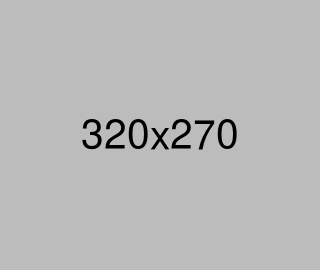
 2023-05-26
2023-05-26




